Free JPEG to JPG Converter
Convert JPEG to JPG format easily with our free tool. It supports high-quality conversions without any watermarks.
No registration or software installation required! Enjoy it for free, no catches!
How to Convert JPEG to JPG?
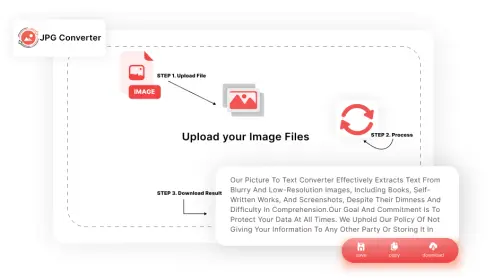
Follow these simple steps:
-
STEP 1. Upload Your JPEG File:
Select the JPEG file you want to convert from your device by clicking the “Upload Files” button OR drag the image & drop it into the uploaded section. Our JPEG to JPG supports files of any size.
-
STEP 2. Convert Your File:
Tap the “Convert” option to let our tool work. It will work its magic in seconds, transforming your JPEG into JPG. It’ll not take more than 5 seconds.
-
STEP 3. Download the JPG File:
Once the conversion is complete, you will see a download button appear in front of you. Press it to save your newly converted JPG file to your device. It’s so easy: no registration, no complicated steps.
Why is our tool the top choice for JPEG to JPG conversion?
Free to use
Our JPG to JPG converter tool boasts a user-friendly interface designed for effortless navigation & conversion. All you need to do is select the JPEG files you want to convert & click “Convert” to trigger the transformation.
High-Speed Conversions
Convert JPEG to JPG in a matter of seconds! This powerful tool uses smart algorithms to deliver exceptionally fast results. This minimizes wait times & boosts your productivity so that you can integrate the converted images into your workflow.
Batch Conversion
Save your time by converting multiple JPEG files at once! This functionality is ideal for graphic designers, photographers, & general users who work with large volumes of images. Select your desired images & our tool will change them into JPG format in a single process.
Free & Unlimited
This online JPEG to JPG converter offers a freemium model; you can convert your images without any usage limitations. This means that you can convert a single or a batch of dozens, all at no cost.
Cloud-Based Processing
Our JPEG to JPG utilizes secure cloud-based processing. This ensures instant file conversion, regardless of your device’s processing capability. Simply feed the tool with JPEG files & let robust servers handle the conversion.
How can our converter simplify your workflow?
No Technical Knowledge Required
No technical skills needed! This top-of-the-line JPEG to JPG converter is designed with user-friendliness in mind. Drag your files & drop them in the upload area; our tool will handle the conversion process for you. Enjoy a hassle-free transformation experience!
No Compatibility Issues
Say goodbye to all the compatibility roadblocks! No matter your preferred device – be it an Android smartphone, Windows PC, or Apple Mac – our JPEG to JPG tool is accessible through your web browser.
No Watermarks
Our tool delivers all your converted images free of watermarks. This eliminates the need for additional editing & allows you to use these images for your project without any undesired modifications.
No Software Installation
Our tool offers a convenient advantage – it operates entirely within your browser. This means you don’t need to download & install software. It saves your valuable disk space & allows for immediate conversions.
Frequently Asked Questions (FAQs)
Are JPEG and JPG the same?
Absolutely! JPG stands for Joint Photographic Experts Group. It is the name of the group that created this image compression standard. JPG, on the other hand, is the most common file extension used for images saved in the JPEG format. It is a shorter version of JPEG.
How to change JPEG to JPG on iPhone?
You can convert JPEG to JPG using your iPhone in seconds. Follow these steps:
- Visit our JPEG to JPG converter.
- Upload a JPEG image.
- Give the “Convert” button a click.
- GiveTap the “Download” option to save the converted image on your device.
How to change multiple JPEGs to JPGs?
Our tool has made changing several JPEGs to JPGs a breeze. Head over to this JPEG to JPG converter & upload all the images you want to change. Press the “Convert” button. There you go: the images will be transformed into JPGs instantly.