Free JPG to Word Converter
Convert your JPG files into editable Word documents (DOCX) in seconds with our free JPG to Word converter.
JPG to Word Converter
JPG to Word converter is an online OCR tool that allows you to turn JPG files into editable Word documents (DOCX). Its advanced technology helps it thoroughly analyze the text and thus copy the exact words in no time. After conversion, you can make necessary changes to that document to make it personalized.
How Does Our Image to Word Converter Work?
Want to convert image to Word document (DOCX) online? It's quite easy to do with our JPEG to Word tool. To extract accurate text, it utilizes its in-built OCR technology.
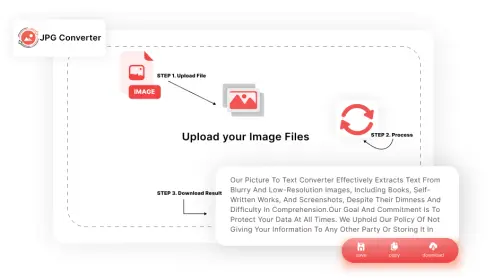
Follow these simple steps to convert a JPG file to Word:
-
STEP 1.
Drop or upload the image from your device or its URL.
-
STEP 2.
Press the “Convert” button.
-
STEP 3.
Click the “Download .doc” button to save its editable Word file.
Features of Our JPG to Word Converter
The most prominent features of this JPG to Word converter are:
Multiple Image Upload Options
This JPG to Word tool allows you to upload your files in three different ways and these are:
- Drag and drop your JPG image.
- Upload directly from your device.
- Paste URL if the image is present online.
User Interface Friendly
One top feature of our photo to Word converter is that it has an easy user interface (UI). This makes it easy for anyone to convert images into editable Word documents with minimal effort.
Clear-Cut Results
Our advanced OCR-powered JPEG to Word tool uses advanced AI algorithms to understand the text present in images. Then it accurately extracts text from blurry images, complex handwritten notes, etc., and provides it in a Word doc file.
Text Translation Support
It helps you translate the extracted text into English, Spanish, Arabic, and Hindi before downloading the Word file. This flexibility makes it ideal for users who need content in different languages.
Free and Easily Accessible
This tool allows never-ending JPG to Word conversions free of cost. Also, it is compatible with all Chromium-based browsers like Opera, Safari, etc. therefore easily accessible on any mobile, desktop, etc.
Complete Data Security
Jpgconverters.com values every user's privacy. Therefore, you can trust our end-to-end encryption and convert JPG to Word important files without any data loss or theft. Moreover, you can read our privacy policy page.
Why Use This JPEG to Word Tool?
Here are the reasons to use this JPEG to Word converter tool:
- This JPG to Word converter is 100% free to use.
- There are no daily conversion limits.
- You can get errorless and accurate results within seconds.
- Photo to Word converter helps you change multiple images into Word at once.
- No reCaptcha verification is required before conversion.
- No ad distractions while using this JPG to Word converter.
Frequently Asked Questions (FAQs)
How to convert JPG to editable Word format?
- Upload your JPG file
- Tap the “Convert” option
- Download your Word document
Can the tool handle images with complex layouts?
Our JPG to Word converter is designed to handle images with complicated layouts. The sophisticated OCR technology detects & extracts characters from images. To achieve the best results, we recommend you upload high-resolution images with clear text.
Are there any limitations on the size of JPG images that can be converted?
While there are no hard limits set in stone, we recommend you keep one thing in mind. For best performance, we suggest you upload files under 20MB. This is because larger files may take more time.
Can the converted Word documents be edited and formatted further?
Yes, you can edit the converted Word doc according to your needs. Our free JPG to Word converter preserves the original layout & formatting of the image, but you can still make changes to the text, font, & size. You can add or remove sections.
Is there a limit to the number of JPG images that can be converted at once?
Absolutely not! This image to Word converter does not impose limits on the number of JPGs you upload. You can transform large batches of JPGs into Word docs without having to spend a single penny.
Is it secure to convert JPG to Word?
We prioritize the security & privacy of your files. It encrypts files uploads & downloads. Our JPG to Word converter does not store your files. Feel confident that your files are safe & secure.