WebP to PNG Converter
Convert WebP to PNG for free. Our top-of-the-line WebP to PNG converter turns WebP images into PNGs in three simple steps.
How to Convert WebP to PNG
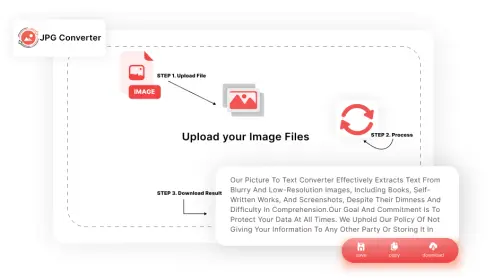
Follow these simple steps to Convert WEBP to PNG:
-
STEP 1. Upload Your WebP File:
Click “Upload Your WebP Files” or drag and drop your WebP image into the designated area. Plus, you can directly add the file URL.
-
STEP 2. Click Convert:
Press “Convert” to start. The conversion happens in seconds!.
-
STEP 3. Download Your PNG:
Click “Download” to save your new PNG image. Done!
Why Use Our WebP to PNG Converter?
Free to Use
No hidden costs or subscriptions – simply upload and convert.
High-Quality Conversion
Your PNG image will retain the same quality as the original WebP.
Fast Processing
Convert your WebP images to PNG in a matter of moments.
Batch Conversion
Turn multiple WebP images at once; no need to upload them one by one.
Works on Any Device
Our tool works on Windows, Linux, Android, iOS, and more.
Frequently Asked Questions (FAQs)
How do I convert WebP to PNG?
Just upload your WebP image, click “Convert,” and download the PNG.
Can I convert multiple WebP images at once?
Yes, our tool supports batch conversion. All you need to do is upload multiple WebP files and download them as PNGs all at once.
Is it safe to convert WebP to PNG online?
Yes, your files are protected with encryption, and they are automatically deleted after the conversion process.
What happens to my files after download?
Once you download your PNG images, they are saved on your device. Your files are automatically deleted from our servers.