JPG to SVG Converter
Use this free JPG to SVG converter tool to convert your JPG files into SVG images without creating an account & installing any paid
software. This image to SVG converter provides high-quality results in just a few simple steps.
How to Convert JPG to SVG on This Tool?
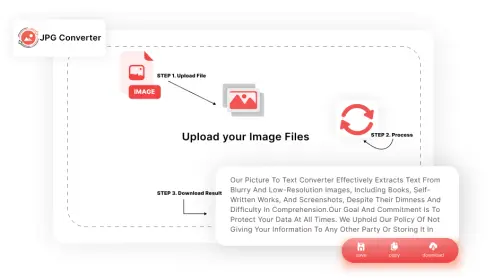
Follow these easy steps to turn JPGs into SVGs
-
STEP 1. Choose a JPG Image
Select a JPG image from your device’s folder by clicking the “Upload Files” option. Our JPG to SVG online converter also possesses drag-and-drop functionality. Choose any of these options to feed our tool with the JPG file.
-
STEP 2. Give the “Convert” Button a Click
Once the image is uploaded, you are just a single click away from converting JPG to SVG. To proceed, press this button: “Convert.” Our powerful JPG to SVG converter will start the conversion process.
-
STEP 3. Download the Transformed Image
Our tool transforms JPG to SVG format without compromising the original detail & clarity. Finally, hit the download button to save the converted SVG image on your device. Now the image is now ready for use.
Advantages of Converting JPG to SVG
Excellent Image Quality
JPG utilizes lossy compression to reduce file sizes by discarding image data. This can lead to a decrease in image quality. SVG, on the other hand, uses lossless compression, ensuring image quality remains perfect regardless of editing.
Sharper Edges & Text
People change JPG to SVG because this image format is vector-based. It displays sharp edges & crystal-clear text of any size. SVG is beneficial for icons, logos, & infographics that rely on readability & crisp lines.
Accessibility
Another key benefit of transforming JPG to SVG online is this format’s matchless accessibility. It can be embedded with text descriptions. This gives a helping hand to users with visual impairments.
Features of Our JPG to SVG Converter Tool
Free to use
No financial burden! Convert JPG to SVG free with our cutting-edge tool. Even though it is absolutely free, our tool does not compromise on quality. It utilizes smart algorithms to ensure your SVG files retain the clarity of your original JPGs.
User-Friendliness
Change JPG to SVG effortlessly! Our tool’s interface is clean and intuitive, with easy-to-follow instructions guiding you through each step. Drag the JPG file & drop it onto the input area. The conversion starts automatically. It is as easy as that!
High-Quality Conversions
Change JPG to SVG with precision and accuracy. Our tool maintains the clarity and crispness of your images during the transformation process. Rest assured, you will get professional-grade SVG images that meet the highest standards of quality.
Batch Conversions
Our JPG to SVG online tool has a top-of-the-line feature to make your life easier: Batch Processing Capability. It lets you convert a stack of JPG images into SVGs at once. This saves you significant time and effort, especially when you’re dealing with piles of images.
Secure File Processing
When you upload a file to our tool to change JPG to SVG, it travels through a secure, encrypted connection. This encryption safeguards your data. Your uploaded files are only accessible for the conversion process itself. They get automatically deleted after the conversion is complete.
Benefits of using this JPG to SVG Converter
Scalability Made Easy
Transform your JPG files into scalable SVG format using our JPG to SVG tool in seconds. It’s perfect for logos, icons, & graphics that require flexible sizing.
Universal Compatibility
Use our tool to change JPG to SVG online from all devices and browsers, ensuring that you can transform your files from anywhere at any time. So, you can access our tool from Windows, Linux, & Mac.
No Software Installation Required
Jpgconverters.com aims to provide users with a hassle-free experience. Our JPG to SVG converter online tool eliminates the need for software downloads & installations. Transform images with a stable internet connection!
Time-Saving Solution
No need to spend hours converting JPG files to SVG format! Use our JPG to SVG converter to automate the transformation process. By utilizing our tool, you can save time, streamline your workflows, and boost productivity.
Frequently Asked Questions (FAQs)
How do I convert JPG to SVG?
To convert JPG to SVG, simply upload your JPG image to our converter tool. The tool will process the image and convert it into a scalable vector graphic (SVG) file that you can download.
Is the JPG to SVG conversion free?
Yes, our JPG to SVG converter is completely free to use. You can convert as many images by using our bulk extractor option.
What is the difference between JPG and SVG?
JPG is a raster image format, meaning it is made up of pixels and can lose quality when scaled. SVG, on the other hand, is a vector format, which means it can be scaled to any size without losing quality.
Can I convert multiple JPG files to SVG at once?
Yes, you can upload the 15+ jpg files to convert same time.
Why should I convert JPG to SVG?
Converting JPG to SVG is useful when you need a scalable image that maintains its quality at any size. SVG is ideal for logos, icons, and other graphics that need to be resized frequently.