Merge JPG Online
Combine unlimited JPG images into one with our free merge JPG online tool. Get quick, accurate, and high quality results with our JPG merger.
How to Merge JPG Images Online?
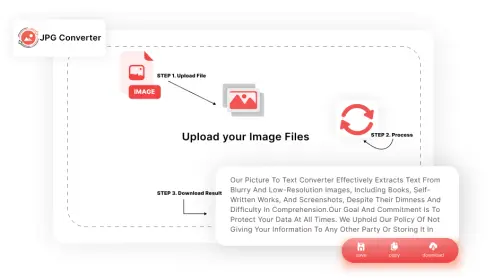
Follow these simple steps to combine your JPG or JPEG files:
-
STEP 1.
Click on the Upload Images button or drag & drop your multiple JPG files.
-
STEP 2.
Arrange the images in the desired order by dragging and dropping them.
-
STEP 3.
Click the Merge JPG Online button to combine them into one file.
-
STEP 4.
Download the merged file instantly to your device.
What Is Unique About Our Merge JPG Tool?
Easy Conversions
The simple interface of our online JPG merger allows you to easily merge JPEG images into a single document. Simply upload your JPGs, click the merge JPG images option, and get merged output. There is no need to download any software or technical expertise required to use this merge jpeg.
Zero Cost
Our jpeg merger online tool is free for everyone. Having our jpg merger online tool in hand, there is no need to purchase any paid tool. So, use this tool to combine as many files as you want without worrying about hidden charges or trial limits.
Batch Processing
This JPG merge online tool has a batch processing feature to combine multiple (20+) images at once. This feature helps individuals, professionals, and teams, to merge JPG files online in a large quantity.
Order Flexibility
This JPG merger online tool helps you to arrange your JPG images in an ordered way. You can easily drag & drop files to rearrange the order in which you want.
Premium-Quality Output
Another great feature of this online JPG merger is that it provides high-quality output files. It is backed by libraries like libvips to programmatically merge images without losing the quality. Therefore, the results provided by the merge jpeg online tool look clear and sharp like the original files.
Fast JPG Merger
One unique feature of our JPG merger is that it uses robust processing technology to provide fast and smooth results. Unlike other tools, It can quickly merge multiple photos without any delays.
Who Can Use Merge JPG Online?
Photographers
Photographers can use our jpeg merge online tool to combine shots for a portfolio or create a visual story for clients. It’s great for personal projects to combine multiple event photos into a single digital album.
Students
For students combining scanned notes, diagrams, or pages of a project has never been easier before jpgconverts.com. With our merge jpg tool, you can merge multiple screenshots of research material or homework assignments into one file to stay organized.
Designers
Designers can use our merge JPG tool to create portfolios, branding drafts, and concept boards. Also, it helps join JPG images into a single file preserving the quality of visuals to make client projects more professional.
Professionals
Our JPG merge online tool helps professionals organize and save valuable images in a single file. They can combine different charts, graphs, and visuals to make presentations and reports look more attractive.
Frequently Asked Questions (FAQs)
How can I merge multiple JPG files into one?
You can easily merge multiple JPG files into one using our free online JPG merger. Simply upload your images, arrange them in your desired order, and click 'Merge' to combine them into a single file.
Is there any file size limit for merging JPG files?
Yes, there might be a file size limit depending on the number and size of the JPG images you're uploading. However, our tool is optimized for handling large files efficiently.
Will merging JPG files affect the image quality?
No, our JPG merger tool is designed to maintain the original image quality even after combining multiple files.
Do I need to sign up or register to merge JPG files?
No, our tool is completely free to use, and no registration is required. Just upload your JPGs and start merging instantly.